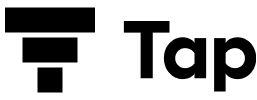Closing Cosmos Bank Fixed Deposit Online

Introduction
Tired of the endless queues and paperwork that come with closing a fixed deposit? Your Cosmos Bank FD is about to mature, and it’s time for a smarter approach. Let’s cut through the red tape and discover how to effortlessly reclaim your hard-earned money.
When closing a fixed deposit (FD) online with Cosmos Co-operative Bank, it’s critical to be properly informed about the steps involved, potential penalties, and tax implications.
This complete blog will provide you with the essential information, equipping you to navigate the process proficiently. By incorporating the aspects below thoroughly, you will be better prepared to make sound financial decisions and ensure a smooth and efficient process when applying for a fixed deposit online.
How to Access Cosmos Co-operative Bank’s Internet Banking Platform?
1. Use Your Credentials to Log into Your Account
To begin, you must access the Internet banking portal of Cosmos Co-operative Bank online. For the process, you will need your login credentials, such as your user ID and password. In the event that you have not yet registered for internet banking, you can complete the registration process on the bank’s official website. This step is mandatory prior to initiating the online closure of your FD.
Also Read: IDFC First Bank Fixed Deposit Interest Rates 2024
2. Ensure a Stable Internet Connection and Keep Your Login Information Accessible
A reliable and secure internet connection is crucial to prevent disruptions. Ensure that your device is connected to a stable network, as any interruptions could lead to incomplete transactions, potentially resulting in errors or delays. Keeping your login details easily accessible will facilitate the login process and save you valuable time.
By incorporating the above aspects thoroughly into Cosmos Co-operative Bank, you will be better prepared to make sound financial decisions with the help of Tap Invest’s detailed and customer-friendly resources.
- Navigate to the Fixed Deposit Section
1. Find the Option Related to Fixed Deposits or Term Deposits
Locate the Fixed Deposits or Term Deposits Option in the internet banking portal under the “Accounts” or “Deposits” tab. Understanding the portal’s layout will allow for easy navigation to the relevant section and facilitate a smoother transaction experience.
2. Get Familiar with the Internet Banking Portal’s Layout
Take the time to explore the different sections and options available on the Internet Banking Portal to facilitate finding the fixed deposit section when necessary. This exploration is crucial in streamlining the navigation process and avoiding unnecessary confusion.
Also Read: Bank of Baroda FD Interest Rates 2024
- Choose the Fixed Deposit to Break
1. Select the Specific FD You Wish to Close
Choose the specific FD you wish to close from the list of active fixed deposits in the fixed deposit section. Careful consideration and selection are pivotal to ensuring the accurate closure of the intended fixed deposit.
2. Verify the Details of the Chosen FD to Avoid Errors
Before proceeding, carefully verify crucial details such as the account number, maturity date, and deposited amount to avoid any unintentional mistakes that may result in undesirable financial implications. The accuracy of this information is paramount in preventing potential financial discrepancies.
Explore the different investment solutions and features on Tap Invest, tailored for your convenience and ease of use. Stay updated by following Tap Invest on Instagram.
- Initiate the Closure Process
1. Click on the Option to Break or Close the FD
Upon selecting the FD, locate and click on the option to close the deposit, which may be labelled as “Close FD” or “Break FD,” per the bank’s terminology. Clicking on this option will initiate the closure process. Clicking on this option will initiate the closure process.
2. Follow the On-Screen Instructions Carefully
Once the closure option is selected, follow the on-screen instructions attentively to fulfil the necessary steps. Instructions may entail confirming your decision, providing additional information, or stating the reason for closing the FD. It is essential to follow these instructions carefully to ensure the process is completed without errors.
Also Read: IDBI Bank FD Interest Rates 2024
3. Confirm Your Choice When Prompted
Confirmation of your decision to close the FD is required. Prior to confirmation, meticulously review all details to ensure accuracy. Review all the details one last time before confirming to ensure that everything is in order.
- Receive Confirmation and Funds
1. Wait for the Confirmation Message or Email
After completing the closure process, anticipate a confirmation message or email from Cosmos Co-operative Bank online affirming the successful closure of your FD. This confirmation will notify you that your FD has been successfully closed, marking the end of the online closure process.
2. The FD Amount Will Be Credited to Your Linked Bank Account
Subsequently, the FD amount will be deposited into your linked bank account. Depending on the bank’s processing time, the funds may be available immediately or within a day. It is recommended that you verify the deposit of funds by checking your account.
Also Read: A Comprehensive Guide to Bandhan Bank FD Interest Rates 2024
Penalties for Premature Withdrawal
When closing an FD before its maturity date, it’s essential to be aware of the penalties that may apply.
- Tax Implications of FD Closure
Bearing the potential penalties associated with early closing a fixed deposit (FD) before its maturity date is essential when considering such an action. Additionally, it is prudent to carefully evaluate the tax implications related to the interest earned on the fixed deposit.
In the event that the interest exceeds ₹40,000 (or ₹50,000 for senior citizens) in a financial year, the bank will deduct Tax Deducted at Source (TDS) before crediting the interest to the account. This warrants thorough consideration within your financial planning, as the TDS can significantly impact the net interest accrued from your deposit.
- Alternative Options to FD Closure
Furthermore, prior to proceeding with the closure of an FD due to a financial emergency or liquidity requirements, it is advisable to explore alternative courses of action. For instance, Cosmos Co-operative Bank offers the option to obtain a loan against your fixed deposit online. This allows you to meet financial needs without incurring penalties for closing the FD. Typically, the interest rate on such loans is lower than the penalty rate, rendering it a more economically viable solution.
Also Read: Peer-to-Peer(P2P) Lending: Guide to Investing and Borrowing
- Impact on Future Investment Plans
The premature closure of an FD may impact future investment plans. Reduced interest rates and potential tax liabilities may decrease the capital available for reinvestment. Hence, it is imperative to assess overall financial goals before finalizing the closure of the FD. Considering alternative options is also necessary, such as obtaining a loan against the FD or utilizing other savings, would better align with long-term objectives.
Learn more by watching Tap Invest’s videos on YouTube.
Conclusion
Closing a fixed deposit online with Cosmos Co-operative Bank online is a convenient process that can be completed in simple steps. However, it’s essential to be mindful of the potential consequences, tax implications, and alternative options. Following the steps outlined in this guide and carefully considering your financial goals, you can make an informed decision that best meets your needs.
Also Read: UCO Bank FD Interest Rates 2024: A Comprehensive Guide
If you’re looking to invest in different avenues, consider investing with Tap Invest. They can offer alternative financial strategies that align with your goals and reduce unforeseen costs.
FAQs on Closing FD Online
- What are the reasons for premature withdrawal?
Premature closure of a fixed deposit (FD) may be required due to unforeseen financial emergencies, unexpected medical expenses, better investment opportunities, or changes in personal circumstances like job loss or relocation.
- What are the penalties?
Before closing your FD early, consider the penalties involved. For example, Cosmos Co-operative Bank imposes a 1% penalty on the interest rate for the tenure of the deposit. If an FD initially earns an interest rate of 6% per annum and is prematurely closed, the interest rate would reduce to to 5%. Such reductions can markedly impact your overall returns.
- What is partial FD closure?
Cosmos Co-operative Bank does not generally allow partial closures of fixed deposits. Withdrawals require a full closure, with funds available for a possible reinvestment under current terms and rates. Disposition of funds post-closure varies depending on the closure method employed. Immediate availability applies to in-person closures, while online closures may experience delays of up to a day.
- What is the timeframe for funds availability?
Upon closing your FD, the timing of fund crediting is contingent upon the method of closure. In-person closures at a branch typically result in immediate fund availability. Conversely, online closures may necessitate up to one day for funds to be credited. Should immediate access to the funds be indispensable, prudent planning is advisable.
Also Read: Ujjivan Small Finance Bank FD Rates 2024